ACCESS CHILDREN WIDGETS IN QMAINWINDOW USING QT CREATOR
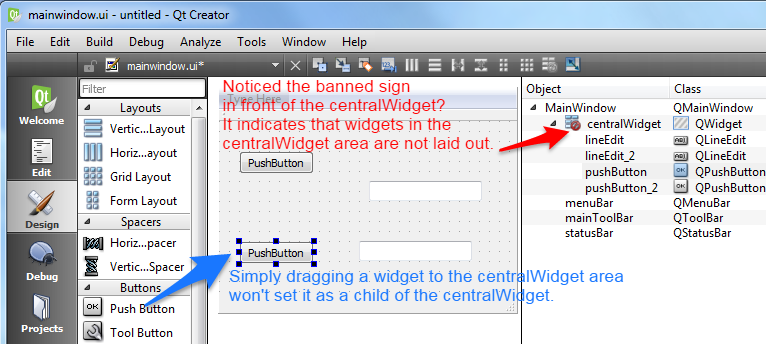
If this is your first time to create a GUI application using the QMainWindow widget in the Qt Creator, you may have a hard time to get access to the child widgets you dragged into the centralWidget area using the Design mode in Qt Creator. For example, you can get access to the statusBar in the main window using the following syntax:
ui->statusBar->showMessage("It works!");
But you cannot get access to any widget you dragged into the centralWidget as shown in the above screen shot:
ui->centralWidget->lineEdit->setText("won't work!"); // this does not work!
Two things are wrong in the code snippet above. First of all, the lineEdit
object dragged into the centralWidget area is not a child of the
centralWidget unless you lay it out in the centralWidget. This is
illustrated in the screen shot above. The layout icon in front of the
centralWidget has a banned sign on it, indicating that widgets dragged in its
area are not laid out yet. One can follow the bottom screen shot to layout the
widgets in the centralWidget. Once it is done, those widgets become children
of the centralWidget automatically. Secondly, one can use the ui pointer
provided in the main window to get access to not only direct children of the
main window but also its grand children directly:
ui->lineEdit->setText("works!");// works after it's laid out in centralWidget
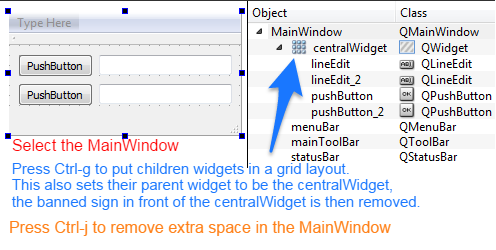
Activities mentions in this site have been supported by the following grants: