SCIENTIFIC WRITING WITH LATEX USING OVERLEAF
Aug 23, 2016 learning LaTeX phys-492/592
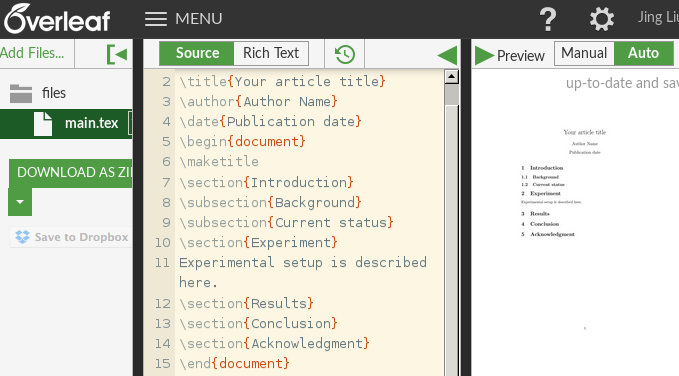
LaTeX is a document preparation system widely used for scientific publications. Simply put, a LaTeX document is just a text file written in a specific format as shown in the following example:
\documentclass{article}
\title{Your article title}
\author{Author Name}
\date{Publication date}
\begin{document}
\maketitle
\section{Introduction}
\subsection{Background}
\subsection{Current Status}
\section{Experiment}
Experimental setup is described here.
\section{Results}
\section{Conclusion}
\section{Acknowledgment}
\end{document}
A set of programs is used to convert this source file into a well formated PDF file for electronic publication or printing:
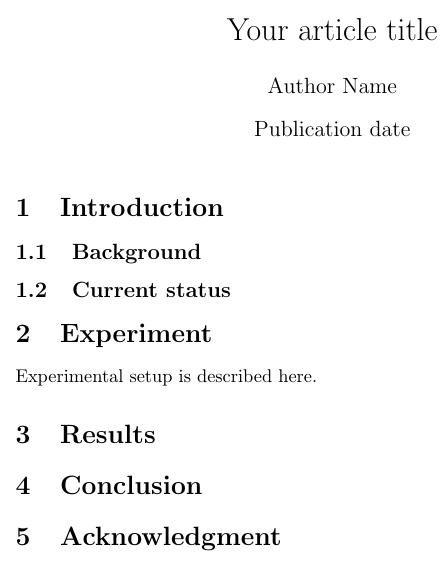
The final product of LaTeX and Microsoft Word can be equally good. The biggest difference between LaTeX and Microsoft Word is that LaTeX is free. The second difference from users’ point of view is that in LaTeX you do not work on the final product directly, instead, you work on the source file and can only see the final product after you convert your source file using some program. Many people are not used to editing an article without seeing the final result immediately. However, most of the modern LaTeX file editors provide incident conversion and show the final result in parallel to the source file.
There are many online LaTeX editors nowadays, for example, ShareLaTeX and Overleaf (previously named WriteLaTeX), etc. In addition to showing the final result in parallel to the source file, they also provide methods for collaborative editing of the same article. I have tried both. The reason I settled down in Overleaf is because the free version of it provides better support for collaborative writing.
The screen shot on top shows the web page based user interface provided by Overleaf. The left most panel shows a file browser. The middle panel shows the source file under editing. The right most shows the final result. One can upload bibtex files through the top tool bar in the left most panel. One has to register an user account to use Overleaf.
Activities mentions in this site have been supported by the following grants: