ZOTERO AS REFERENCE MANAGER FOR RESEARCH
Aug 23, 2016 learning zotero bibtex phys-492/592 phys-332
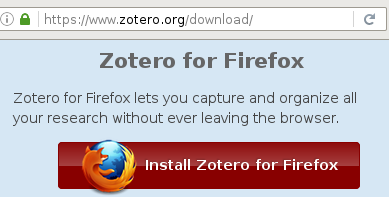
A local folder with some downloaded PDF files in it is how most of us manage our research references at the very beginning. When the number of files increases as your research progresses, we start to create sub folders and sub sub folders. It gets harder and harder to find a specific file. This is where a reference manager can help. It is basically a program to manage the meta data of reference files.
There are many reference manager programs out there, Zotero, Mendeley, JabRef, CiteULike, just to name a few. I’ve tried all of them and settled down eventually in Zotero. The reasons are, first, I need both a cloud server and local copies of my references, so that I can work in a local machine and sync the updated reference collections with other machines or people; secondly, it must be able to pull meta data of a reference from a web page automatically so that I don’t have to fill anything by hand; third, it should allow me to create public and private groups to collaborate with other people. Zotero shines in all aspects. However, the Zotero server provides very limited storage as a free service. I had to pay for larger storage so that I can use it for both teaching and research. Mendeley can be a better choice if you mainly work alone since its free version provides more storage space.
Zotero was developed originally as a firefox plugin. Now, it has standalone version and works for all mainstream operating systems and browsers. However, the firefox plugin version of it is still the best in terms of functionality. To install it for firefox, please go to https://www.zotero.org/download using firefox, click the Install Zotero for Firefox bottom as shown in the top screen shot and follow the instructions.
The above steps would only give you a program that can be used to manage your local references. If you want to backup your collections on the cloud, you can register in https://www.zotero.org so that you can use their free cloud hosting of your references.
Once you have installed zotero plugin and restarted your firefox, press Ctrl+Shift+z to open the zotero user interface within firefox. Click on the gear icon on its top bar and select Preferences…, then go to the Sync tab, insert your zotero server username and password there so that you can sync your local copy of your reference collections with those in the server.
To save a reference paper to zotero, you need to press Ctrl+Shift+z first to open the zotero user interface, click into the collection fold that you want to add the new reference in, go to the web page of the reference paper in another tab, click on the small triangle beside the zotero icons in the firefox tool bar and select the right importing method from the drop down list as shown in the screen shot below. The firefox version of zotero provides the most complete list of the importing methods.
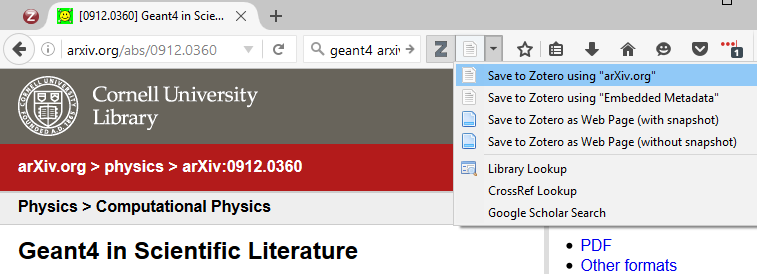
Now, you can export the saved reference to a bibtex file as shown in the following screen shot:
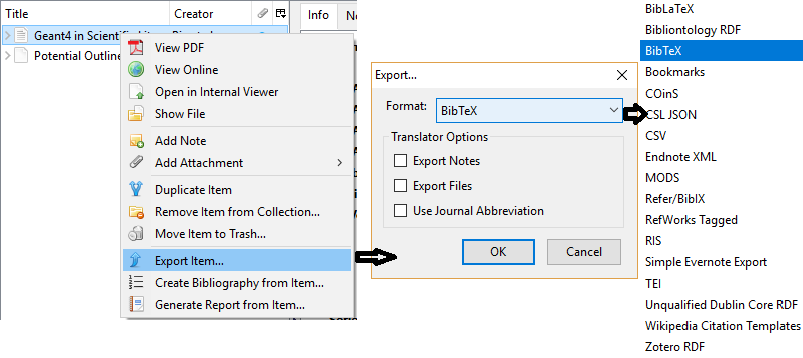
The bibtex file can be then uploaded to your Overleaf project and ready to be used in LaTeX.
Activities mentions in this site have been supported by the following grants: