GEANT4 SIMULATION HELPS IN EXPERIMENT DESIGN
Aug 22, 2016 learning phys-492/592 Geant4
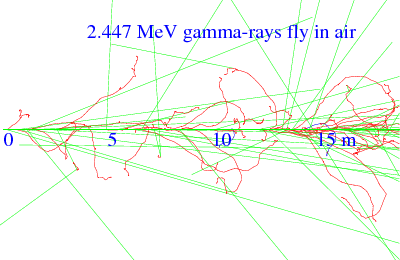
I wanted to buy a radiation detector with a limited budget. The detector had to be large enough to fully absorb high energy gamma-rays and had to be small enough so that I could afford it. This was when Geant4 came into play. Plots shown in this blog are tracks of particles left in the air by three types of incident particles, alpha, beta and gamma-rays. One can clearly see how far they can go in air. The plots were generated using a Geant4 based program, gears. It was written by me and one of my undergraduate students. One can easily change the target material from air to another material in Geant4 to study the penetration length of the incident particle in that material. The size of the detector can then be determined.
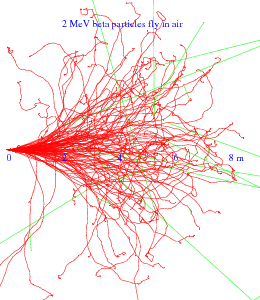
As we can see from these plots, the same particles with the same energy shot into the air at the same initial direction do not follow the same trajectory. Their trajectories vary from each other. That is why we cannot calculate the trajectory of a particle. We can only simulate it because this is a random process. What we can calculate are only the probabilities of the particle to loose energy, change direction, or get absorbed, etc. With these probabilities calculated, we can randomly assign a new direction and energy to an outgoing particle based on the probability. This is called Monte Carlo (MC) simulation.
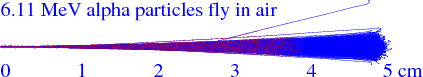
Geant4 is a set of C++ libraries that are used to simulate particles interacting with materials. It is the user’s responsibility to write a main function to use these libraries. Geant4 provides examples to demonstrate its usage. Unfortunately, it is very time consuming to write a fully functional program with some basic Geant4 features included.
That was why we wrote gears, a single C++ file with a main function in it that utilizes many Geant4 functionalities. One can get started with Geant4 simulation quickly using gears.
Activities mentions in this site have been supported by the following grants: